Getting Started
Introduction
Welcome to Shop Master, the all-in-one mobile app designed to help you run your business easily and efficiently. Whether you’re managing a retail shop, wholesale business, or service-based company, Shop Master puts the power in your hands with features like sales tracking, stock management, customer and supplier records, reports, expenses, and much more — all from your phone!
With Shop Master, you can simplify your operations, make informed decisions with data-driven reports, and grow your business faster than ever.
Installation
To get started with Shop Master, follow these steps:
- Open the Google Play Store or Apple App Store on your smartphone.
- Search for “Shop Master”.
- Tap Install to download the app.
- Once installation is complete, tap Open to launch the app.
Ensure you have a stable internet connection during installation and setup.
Scan the QR Code below to install app for FREE
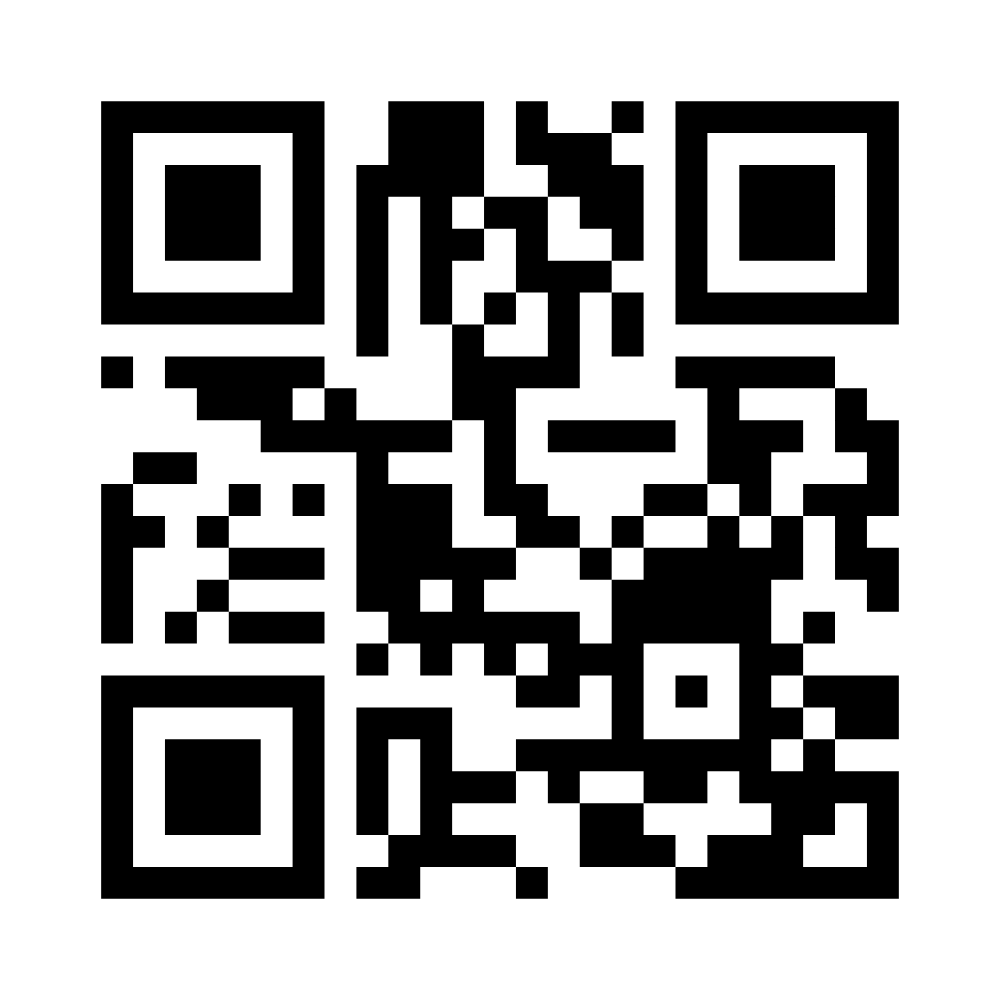
Sign Up
To create your Shop Master account:
- Open the app and tap “Sign Up”.
- Fill in the required details:
- Name: Your full name or business name.
- Email: A valid email address.
- Phone Number: Your mobile number (used for verification).
- Password: Create a secure password.
- Tap Sign Up to complete registration.
- You may receive a verification code by SMS or email – enter it to confirm your account.
After sign-up, you’ll automatically begin your 7-day free trial.
Login
To log into your account:
- Open the app and tap “Login”.
- Enter your registered email or phone number.
- Enter your password.
- Tap Login.
Select “Remember Me” if you want to store your password for easy login next time.
If you forget your password, tap “Forgot Password” to reset it using your registered email or phone number.