Letters
The Letters Management module in Legal Master is designed to help you efficiently generate and manage letters for various purposes within the organization. This module includes features for generating letters and managing letter templates. Below are the features available in the Letters Management module and the actions you can take within each category.
1. Generate Letters
The Generate Letters section allows you to create and customize letters for different needs.
- Select Template: Choose a letter template from the available options to serve as the base for your new letter.
- Enter Recipient Details: Fill in recipient information such as name, address, and contact details.
- Customize Content: Edit the content of the letter to suit specific needs, including adding or modifying text, formatting, and inserting relevant data fields.
- Add Attachments: Attach relevant documents or files to the letter, such as reports, forms, or additional information.
- Preview Letter: Preview the letter to ensure all details are accurate and formatted correctly before finalizing.
- Generate PDF: Generate a PDF version of the letter for printing or digital sharing.
- Send Letter: Send the letter directly via email or print it for physical mailing.
- Save Draft: Save a draft of the letter for future editing or reference.
- Archive Letters: Archive generated letters for record-keeping and easy retrieval.
2. Templates
The Templates section allows you to manage and create letter templates for repeated use.
- View Templates: Access a list of all available letter templates within the system.
- Create Template: Create new letter templates by defining the structure, content, and placeholders for dynamic data.
- Edit Templates: Edit existing templates to update content, format, or add new placeholders.
- Delete Templates: Remove templates that are no longer needed or relevant.
- Duplicate Templates: Create copies of existing templates for easy modification and reuse.
- Organize Templates: Categorize templates based on their purpose or type (e.g., job offer letters, client communication, internal memos).
- Set Default Templates: Designate certain templates as default for specific types of letters, streamlining the letter generation process.
- Share Templates: Share templates with other users or departments within the organization to ensure consistency in communication.
Summary
The Letters Management module in Legal Master provides essential tools to generate and manage letters efficiently. By leveraging these features, you can maintain accurate and up-to-date records of all letters, ensure proper customization for each recipient, and streamline the process of creating new letters using predefined templates. This module helps you keep your letter management organized and accessible, facilitating better communication and smoother operations.