Messages
The Messages Management module in Legal Master is designed to facilitate efficient communication within the organization. This module includes features for listing conversations and starting new conversations. Below are the features available in the Messages Management module and the actions you can take within each category.
1. List Conversations
The List Conversations section provides a comprehensive overview of all ongoing and past conversations.
- View Conversation Details: Access detailed information about each conversation, including participants, message history, and timestamps.
- Search and Filter: Use search and filter options to quickly find specific conversations based on criteria such as participant names, keywords, or dates.
- Sort Conversations: Sort the list of conversations by various parameters such as the most recent message, participant names, or conversation start date.
- Export Conversations: Export the conversation history to a CSV or text file for offline analysis or record-keeping.
- Delete Conversations: Remove conversations from the system that are no longer needed or were entered incorrectly.
- Mark as Read/Unread: Mark conversations as read or unread to keep track of which messages require attention.
- Archive Conversations: Archive old conversations to keep your inbox organized and focused on current discussions.
- Reply to Messages: Send replies directly from the conversation list to keep the conversation flowing without switching views.
- View Attachments: Access any files or documents attached to messages within the conversation.
2. New Conversation
The New Conversation feature allows you to start new chats with individuals or groups within the organization.
- Select Participants: Choose one or more participants for the new conversation by searching and selecting their names from the contact list.
- Enter Subject: Provide a subject or topic for the conversation to give participants context.
- Compose Message: Write the initial message to start the conversation. You can format the text, add links, and use other rich text features.
- Attach Files: Upload and attach relevant files or documents to the initial message to provide additional context or information.
- Send Message: Send the message to the selected participants, initiating the new conversation.
- Set Priority: Indicate the priority level of the conversation (e.g., normal, high, urgent) to alert participants accordingly.
Summary
The Messages Management module in Legal Master provides essential tools to manage internal communication efficiently. By leveraging these features, you can maintain accurate and up-to-date records of all conversations, ensure proper communication channels, and streamline the process of starting new conversations. This module helps you keep your communication organized and accessible, facilitating better collaboration and smoother operations.