Payroll
The Payroll Management module in Office Master is designed to help you efficiently manage and process employee salaries and payroll activities. This module includes features for listing payroll records, generating payroll, managing employee salaries, and generating payroll reports. Below are the features available in the Payroll Management module and the actions you can take within each category.
1. List Payroll
The List Payroll section provides a comprehensive overview of all payroll records within the organization.
- View Payroll Details: Access detailed information about each payroll record, including employee names, salary amounts, payment dates, and status.
- Search and Filter: Use search and filter options to quickly find specific payroll records based on criteria such as employee name, date, or status.
- Sort Payroll Records: Sort the list of payroll records by various parameters such as payment date, employee name, or status.
- Export Payroll Records: Export the list of payroll records to a CSV or Excel file for offline analysis or record-keeping.
- Update Payroll Records: Edit payroll details directly from the list, such as updating payment amounts, dates, or statuses.
- Delete Payroll Records: Remove payroll records from the system that are no longer needed or were entered incorrectly.
- View Payment History: Access the history of payments and updates made to each payroll record, including payment dates and amounts.
2. Generate Payroll
The Generate Payroll feature allows you to create and process payroll for employees.
- Select Pay Period: Choose the pay period for which you want to generate payroll.
- Enter Employee Details: Ensure all employee details, including salary, deductions, and bonuses, are up-to-date.
- Calculate Payroll: Automatically calculate the total payroll amounts for each employee based on their salary, deductions, and bonuses.
- Review Payroll Summary: Review a summary of the payroll calculations to ensure accuracy before finalizing.
- Generate Payslips: Create payslips for each employee, detailing their salary, deductions, bonuses, and net pay.
- Approve Payroll: Approve the payroll for processing, ensuring all calculations are correct.
- Process Payments: Process payments to employees via direct deposit or other payment methods.
- Send Notifications: Send notifications to employees informing them about the processed payroll and their respective payslips.
3. Employee Salary
The Employee Salary section allows you to manage and update employee salary details.
- View Salary Details: Access detailed information about each employee’s salary, including base salary, allowances, deductions, and bonuses.
- Add Employee Salary: Enter salary details for new employees, including base salary, allowances, deductions, and bonuses.
- Update Salary Details: Edit existing salary details to reflect changes such as salary increments, new allowances, or updated deductions.
- Set Effective Dates: Specify effective dates for salary changes to ensure accurate payroll calculations.
- View Salary History: Access the history of salary changes for each employee, including previous salaries, effective dates, and reasons for changes.
4. Reports
The Reports section allows you to generate various payroll-related reports for analysis and record-keeping.
- Generate Payroll Reports: Create reports detailing payroll activities for specific periods, including total payroll amounts, employee payments, and deductions.
- Generate Tax Reports: Create reports detailing tax deductions and contributions for employees, ensuring compliance with tax regulations.
- Generate Attendance Reports: Create reports linking payroll with attendance records to ensure accurate salary calculations based on worked hours.
- Generate Salary Reports: Create reports detailing employee salaries, including base salary, allowances, deductions, and bonuses.
- Export Reports: Export reports to PDF, CSV, or Excel files for offline analysis or sharing with relevant stakeholders.
- Schedule Reports: Schedule automated generation and distribution of payroll reports to relevant departments or individuals.
Summary
The Payroll Management module in Office Master provides essential tools to manage and process employee payroll efficiently. By leveraging these features, you can maintain accurate and up-to-date records of all payroll activities, ensure proper calculation and distribution of salaries, and streamline the process of generating payroll reports. This module helps you keep your payroll management organized and accessible, facilitating better financial management and smoother operations.