Biolinks
The Biolinks Management module in legal Master is designed to help you create and manage biolink pages efficiently. This module includes features for listing biolink pages and adding new biolink pages. Below are the features available in the Biolinks Management module and the actions you can take within each category.
1. List Biolinks
The List Biolinks section provides a comprehensive overview of all biolink pages created within the organization.
- View Biolink Details: Access detailed information about each biolink page, including the page title, URL, creation date, and last updated date.
- Search and Filter: Use search and filter options to quickly find specific biolink pages based on criteria such as page title, URL, or date created.
- Sort Biolinks: Sort the list of biolink pages by various parameters such as title, creation date, or last updated date.
- Export Biolinks: Export the list of biolink pages to a CSV or Excel file for offline analysis or record-keeping.
- Update Biolink Details: Edit biolink page details directly from the list, such as updating the title, URL, or content.
- Delete Biolinks: Remove biolink pages from the system that are no longer needed or were entered incorrectly.
- View Analytics: Access analytics for each biolink page to see metrics such as page views, clicks, and user engagement.
- Duplicate Biolinks: Create a copy of an existing biolink page for easy duplication and modification.
- Share Biolinks: Share biolink pages via email or social media directly from the system.
2. Add Biolink Page
The Add Biolink Page feature allows you to create new biolink pages for your organization.
- Enter Page Details: Fill in essential details for the new biolink page, including the page title, URL, and description.
- Customize Layout: Choose and customize the layout of the biolink page, including the arrangement of links, buttons, and other elements.
- Add Links: Add various types of links to the biolink page, such as website URLs, social media profiles, contact information, and other relevant resources.
- Upload Media: Upload and attach media files, such as images, videos, or logos, to enhance the visual appeal of the biolink page.
- Set Visibility: Define the visibility of the biolink page (e.g., public, private, or restricted to specific user groups).
- Preview Page: Preview the biolink page to see how it will appear to users before publishing it.
- Save and Publish: Save the new biolink page and publish it, making it accessible via the specified URL.
- Send Notifications: Send notifications to relevant users or audiences about the new biolink page.
Summary
The Biolinks Management module in legal Master provides essential tools to create and manage biolink pages efficiently. By leveraging these features, you can maintain accurate and up-to-date records of all biolink pages, ensure proper customization and branding, and streamline the process of adding new biolink pages. This module helps you keep your biolink management organized and accessible, facilitating better engagement and smoother operations.